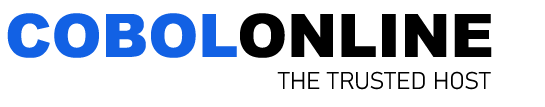Wildcard DNS, What is it and How Do I Use it?
Wildcard DNS allows all subdomains to share the same set of files, which may be necessary for a multisite web application or if you want the subdomains to show the same content as the main site.
An example of Wildcard DNS would be if a site visitor tries to use a subdomain such as example.domain.com. It would work the same as if the visitor had gone to the designated domain, http://domain.com/
Wildcard DNS for the Primary Domain
You can set up wildcard DNS via cPanel by following these steps:
- Log into your cPanel.
- Navigate to the Subdomains icon in the Domains section.
- Add a subdomain called *
- Make sure to set the document root to your public_html folder.
Wildcard DNS for Addon Domains
The process for setting up wildcard DNS for an addon domain is mostly the same with the exception of the document root which is used.
- In cPanel, navigate to the Subdomains icon in the Domains section.
- Add a subdomain called *
- Make sure to set the document root to match the document root of the addon domain. The document root can be found inside of your cPanel within the Addon Domain area.